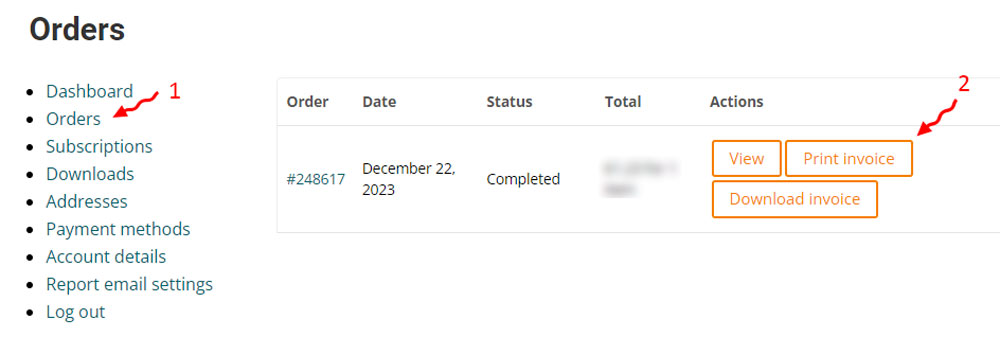Print an invoice for a recent order
- Sign in to your WordPress website.
- Go to the ‘My Account’ page.
- From there, click on the ‘Orders’ link [1].
This will display a page where you can view all your orders. To the right of each order, there are order actions.
- Press ‘Print Invoice’ [2].
- This opens a print preview that you can adjust to your required layout.
- Select your Printer.
- Press ‘Print’.
If you want to download a copy of the invoice, select ‘Download Invoice’ and save to your hard drive.